MOVE your mouse around to add some extra randomness...
OR type some random characters into this textbox
You may skip this step if you do not plan to use the random key generator.
Step 0. Follow the security checklist recommendation
First step is to download an archive of this website from https://paperwallet.veruscoin.io/VerusPaperWallet.zip. Make sure your browser is doing HTTPS and is not complaining about anything related to HTTPS. After download, check the pinned posts in the #community-support channel of the VerusCoin Discord on how to verify the included signatures. VERIFY THEM!!!. If your intention to use this website in an online environment is any different than "to see what happens" and you think of using the results generated that way, under no circumstances give in to the probable urge to do so. Unzip the download and open the index.html file directly from your computer. It's just too easy to sneak some evil code in the 6000+ lines of javascript to leak your private key, and you don't want to see your fund stolen. Code version control make it much easier to cross-check what actually run. For extra security, unplug your Internet access while generating your wallet.
Step 1. Generate new address
Click on the "Generate new address" button.
Step 2. Print the Paper Wallet
Click the Paper Wallet tab and print the page on high quality setting. Never save the page as a PDF file to print it later since a file is more likely to be hacked than a piece of paper.
Step 3. Fold the Paper Wallet
Fold your new Paper wallet following the lines.
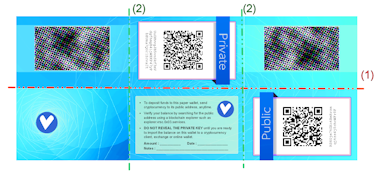
You can insert one side inside the other to lock the wallet.
Step 4. Share your public address
Use your public address to receive money from other crypto-currency users. You can share your public address as much as you want.
Step 5. Keep your private key secret
The private key is literally the keys to your coins, if someone was to obtain it, they could withdraw the funds currently in the wallet, and any funds that might be deposited in that wallet.
Please test spending a small amount before receiving any large payments.

- Are you using a secure operating system guaranteed to be free of spyware and viruses, for example, TailsOS?
OR
Scan QR code using your camera
Permission denied. Your browser should display a message requesting access to your camera. Please click the "Allow" button to enable the camera.
51 characters Base58
52 characters Base58
